SVG: Smoothing the curves
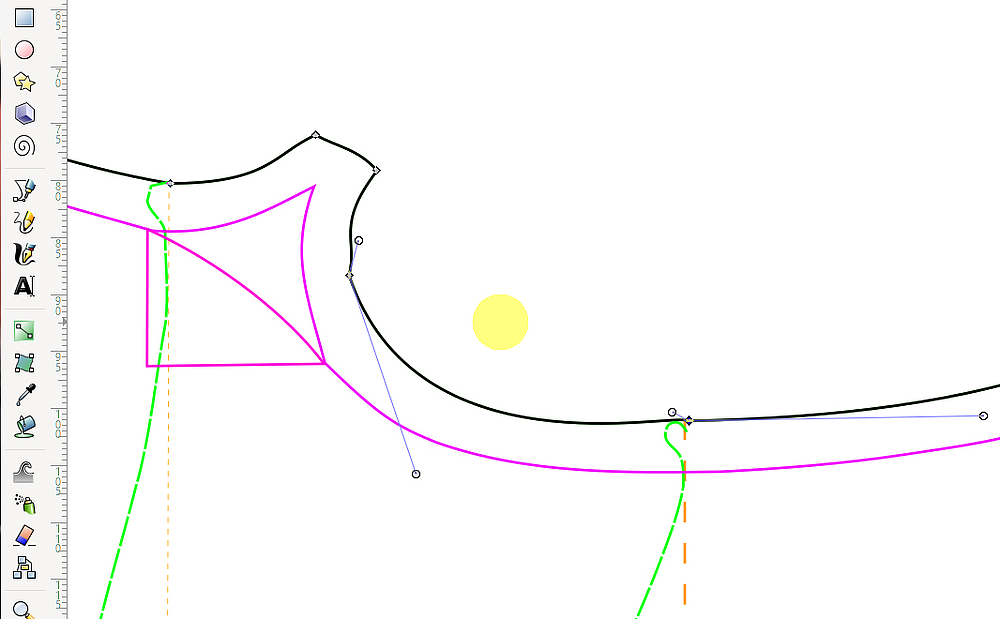
Fig: Two kinks (to the right and left of the yellow spot)
In the picture you can clearly see 2 curve points whose handles are not in line. And because the handles also determine the tangent, there is a kink in each case. The tangents can be easily harmonized in Inkscape: All you have to do is select the curve point and press Shift-S. Then the directions are aligned. However, this naturally moves you away from the original curve. Then you have to try to minimize the damage somehow. But the original curve can then no longer be reached.
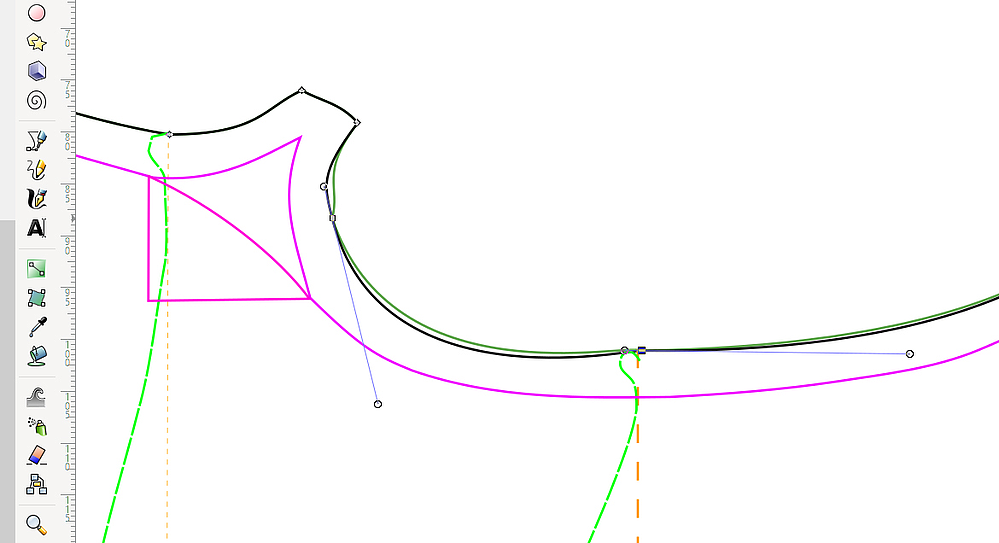
Fig: After removing the kinks
The original curve is now clearly visible in green.
The right-hand curve point has an additional problem: it still has a kind of upward bulge, as the left-hand segment in particular simply reaches too far down.